Corel WinDVD Pro 2010 10.0.5.298 [Multi/Rus]
![Corel WinDVD Pro 2010 10.0.5.298 [Multi/Rus] торрент игры](/_ld/5/531.jpg)
- Год выпуска:
- Размер:
- Категория: фильмы и программы / программы /
- Дата:30.04.2010
Скачать Corel WinDVD Pro 2010 10.0.5.298 [Multi/Rus].torrent
Создать собственный плейлист
полный обзор
Название Программы: Corel WinDVD Pro 2010
Версия программы: 10.0.5.298
Последняя Версия программы: 10.0.5.298
Адрес официального сайта: corel
Язык интерфейса: Multi/Rus
Лечение: в комплекте
Тип лекарства: кейген
Системные требования:
Intel® Core™ II Duo T2400 1.83 GHz, AMD Athlon 64 X2 3800+ 2.0 GHz or higher recommended
Windows 7, Windows XP SP3 or Windows Vista SP1 (recommended)
1 GB of RAM
NVIDIA G8x and above; AMD M7x and above; Intel GM45/G45 series (Windows Vista/Windows 7). Minimum 128 MB VRAM; recommended 256 VRAM
250 MB of free disk space
Windows-compatible sound card
Windows-compatible optical drive for DVD/AVCHD playback
Windows-compatible BD drive for BD playback
Internet connection required for online features (BD-Live)
Описание:
Corel WinDVD Pro мощный проигрыватель видео файлов, DVD и Blu-ray дисков. WinDVD обеспечивает кристально четкое и плавное изображение и полную поддержку Dolby с опцией использования Dolby Virtual Speaker и обладает возможностью применения видеоэффектов и корректирующих фильтров для улучшения картинки.
Смотрите свои любимые видеозаписи на домашнем кинотеатре, настольном компьютере или ноутбуке. WinDVD позволяет организовать потоковое видео через домашние сети UPnP для просмотра DVD-дисков или видео файлов на телевизоре с большим экраном стандарта HDTV и объемным звуком. Поддержка универсальных форматов означает, что можно просматривать на своем настольном компьютере почти все, а пользователи портативных компьютеров могут увеличить время просмотра с помощью функций экономии энергии и специальных настроек.
WinDVD обладает улучшенными технологиями воспроизведения видео, обеспечивающими прекрасное впечатление от просмотра, включая ускорение графики Intel Clear Video и nVidiaPureVideo, поддержку процессоров Intel Core 2 Duo, функцию Progressive De-interlacing и специальные видеоэффекты. Поддержка новой технологии TrimensionDNM, которая позволяет улучшить качество воспроизводимого изображения.
WinDVD предоставляет централизованный аудиоконтроллер, который содержит все значительные возможности воспроизведения аудио. Он включает в себя функции Dolby Digital, Dolby Headphone, Dolby Virtual Speaker, DTS Digital Surround Sound и SRS TruSurround XT, которые обеспечивают полноценный объемный звук при прослушивании.
Поддержка универсальных форматов позволяет воспроизводить видео со стандартным (standard definition) или высоким (HD) разрешением, включая форматы DVD-Video, DivX, Real Player, 3GPP, QuickTime, Windows Media, AVI и MPEG 4, BD,H.264 - стандарт для следующего поколения дисков.
WinDVD позволяет владельцам современных ПК в полной мере оценить преимущества обоих NextGen-форматов, таких, как воспроизведение аудиоданных в форматах Dolby TrueHD и DTS HD, поддержка стандарта Blu-ray Profile 1.1 и функции «In Movie Experience», предполагающей возможность загрузки из Интернета разнообразных бонусных материалов.
Features:
Blu-ray Disc and HD Playback
Play More HD Formats
Play all Blu-ray Disc formats and AVCREC
Enjoy direct playback of HD videos recorded with the latest AVCHD™ and Blu-ray Disc camcorders
Navigate and decode MPEG-2 Transport Stream video so you can watch captured HDTV programs. Easily select content to view with handy navigation tools
Outstanding Blu-ray Performance for Your BD-enabled PC
Experience high-definition Blu-ray movies with stunning 1080p sharpness and next-generation surround sound
Get amazing extras, bonus features and exciting ways to interact with content, brought to you by your BD-Live titles
Playback HD video from DVD recordable discs with AVCREC support
Enjoy mouse simulation for BD-J menu navigation
Superior Video and Audio Quality
Upscale Video Quality on Standard DVDs
Experience Corel's brand new upscaling technology that delivers near-HD quality video from standard DVDs
GPU-accelerated upscaling works across different platforms
Choose from two modes: basic and advanced
Playback Directly from Camera or Camcorder
Looking at your video on a tiny camcorder or digital camera screen doesn't do the clip justice. Preview videos on your PC directly from your camera, camcorder or storage device for a much clearer picture of the event you captured. Just plug in and press Play!
Superior Home Theater Sound & Headphone Quality
Like you're hearing it live! Get superior sound performance with Dolby Digital® Sound. Easily configure your personal home theater with WinDVD Pro 2010 and the following technologies:
Dolby Headphone/Dolby Virtual Speaker/ Dolby Pro Logic IIx
DTS NEO: 6 – get incredible surround sound effects
Enhanced Power Management
New GPU/CPU Enhancements
When it comes to video, faster is better. Thanks to new optimization for new CPUs and GPUs, WinDVD is faster than ever before. It outpaces the competition, providing quick, smooth DVD playback and responsive controls.
Extended Battery Life
Now your DVD playback software ensures that your battery lasts the whole movie, every time. The new power plan is designed for optimal performance to extend the battery life on Windows Vista® and Windows® 7—without comprising video quality.
Video Effects and DVD Playback Controls
New Design
Find controls faster and easier with WinDVD's new user interface design.
Windows 7 Support
Moving up to the exciting new user experience of Windows 7? WinDVD Pro 2010 DVD software is ready and waiting. Optimized for the new operating system, it supports key Windows 7 features, including Windows Touch, Jumplists, and Taskbar integration.
Movie Control at Your Fingertips
Take total control of your HD experience with a single touch. Combined with a Windows 7 touch screen PC, WinDVD Pro 2010 lets you access all of WinDVD's controls with the touch of a finger.
TimeStretch
Want to watch a movie that's longer than your trip? WinDVD is the perfect travel companion! Be sure to catch the end of every movie with unique speed control that lets you set the time for DVD playback.
Pan & Zoom
Click and drag your mouse to pan across any part of the screen or use a simple hotkey to zoom in for a closer look. These tools are also ideal for optimizing DVD playback for a widescreen display.
Capture Image/QuickClip
Easily grab a favorite movie scene as a still picture or animated clip, then share it with friends via email.
Процедура лечения:
Внимание! Перед установкой и регистрацией программы отключить интернет!
Установка: При установке запускаем кейген, жмем Key Code, вводим полученный код и устанавливаем программу, кейген не закрываем. Запускаем программу,жмем -Активировать по телефону, вводим 20-ти значный код, во вторую строку кейгена, жмем Generate, получем код активации, вводим его жмем Ок и пользуемся! Удачи!
Версия программы: 10.0.5.298
Последняя Версия программы: 10.0.5.298
Адрес официального сайта: corel
Язык интерфейса: Multi/Rus
Лечение: в комплекте
Тип лекарства: кейген
Системные требования:
Intel® Core™ II Duo T2400 1.83 GHz, AMD Athlon 64 X2 3800+ 2.0 GHz or higher recommended
Windows 7, Windows XP SP3 or Windows Vista SP1 (recommended)
1 GB of RAM
NVIDIA G8x and above; AMD M7x and above; Intel GM45/G45 series (Windows Vista/Windows 7). Minimum 128 MB VRAM; recommended 256 VRAM
250 MB of free disk space
Windows-compatible sound card
Windows-compatible optical drive for DVD/AVCHD playback
Windows-compatible BD drive for BD playback
Internet connection required for online features (BD-Live)
Описание:
Corel WinDVD Pro мощный проигрыватель видео файлов, DVD и Blu-ray дисков. WinDVD обеспечивает кристально четкое и плавное изображение и полную поддержку Dolby с опцией использования Dolby Virtual Speaker и обладает возможностью применения видеоэффектов и корректирующих фильтров для улучшения картинки.
Смотрите свои любимые видеозаписи на домашнем кинотеатре, настольном компьютере или ноутбуке. WinDVD позволяет организовать потоковое видео через домашние сети UPnP для просмотра DVD-дисков или видео файлов на телевизоре с большим экраном стандарта HDTV и объемным звуком. Поддержка универсальных форматов означает, что можно просматривать на своем настольном компьютере почти все, а пользователи портативных компьютеров могут увеличить время просмотра с помощью функций экономии энергии и специальных настроек.
WinDVD обладает улучшенными технологиями воспроизведения видео, обеспечивающими прекрасное впечатление от просмотра, включая ускорение графики Intel Clear Video и nVidiaPureVideo, поддержку процессоров Intel Core 2 Duo, функцию Progressive De-interlacing и специальные видеоэффекты. Поддержка новой технологии TrimensionDNM, которая позволяет улучшить качество воспроизводимого изображения.
WinDVD предоставляет централизованный аудиоконтроллер, который содержит все значительные возможности воспроизведения аудио. Он включает в себя функции Dolby Digital, Dolby Headphone, Dolby Virtual Speaker, DTS Digital Surround Sound и SRS TruSurround XT, которые обеспечивают полноценный объемный звук при прослушивании.
Поддержка универсальных форматов позволяет воспроизводить видео со стандартным (standard definition) или высоким (HD) разрешением, включая форматы DVD-Video, DivX, Real Player, 3GPP, QuickTime, Windows Media, AVI и MPEG 4, BD,H.264 - стандарт для следующего поколения дисков.
WinDVD позволяет владельцам современных ПК в полной мере оценить преимущества обоих NextGen-форматов, таких, как воспроизведение аудиоданных в форматах Dolby TrueHD и DTS HD, поддержка стандарта Blu-ray Profile 1.1 и функции «In Movie Experience», предполагающей возможность загрузки из Интернета разнообразных бонусных материалов.
Features:
Blu-ray Disc and HD Playback
Play More HD Formats
Play all Blu-ray Disc formats and AVCREC
Enjoy direct playback of HD videos recorded with the latest AVCHD™ and Blu-ray Disc camcorders
Navigate and decode MPEG-2 Transport Stream video so you can watch captured HDTV programs. Easily select content to view with handy navigation tools
Outstanding Blu-ray Performance for Your BD-enabled PC
Experience high-definition Blu-ray movies with stunning 1080p sharpness and next-generation surround sound
Get amazing extras, bonus features and exciting ways to interact with content, brought to you by your BD-Live titles
Playback HD video from DVD recordable discs with AVCREC support
Enjoy mouse simulation for BD-J menu navigation
Superior Video and Audio Quality
Upscale Video Quality on Standard DVDs
Experience Corel's brand new upscaling technology that delivers near-HD quality video from standard DVDs
GPU-accelerated upscaling works across different platforms
Choose from two modes: basic and advanced
Playback Directly from Camera or Camcorder
Looking at your video on a tiny camcorder or digital camera screen doesn't do the clip justice. Preview videos on your PC directly from your camera, camcorder or storage device for a much clearer picture of the event you captured. Just plug in and press Play!
Superior Home Theater Sound & Headphone Quality
Like you're hearing it live! Get superior sound performance with Dolby Digital® Sound. Easily configure your personal home theater with WinDVD Pro 2010 and the following technologies:
Dolby Headphone/Dolby Virtual Speaker/ Dolby Pro Logic IIx
DTS NEO: 6 – get incredible surround sound effects
Enhanced Power Management
New GPU/CPU Enhancements
When it comes to video, faster is better. Thanks to new optimization for new CPUs and GPUs, WinDVD is faster than ever before. It outpaces the competition, providing quick, smooth DVD playback and responsive controls.
Extended Battery Life
Now your DVD playback software ensures that your battery lasts the whole movie, every time. The new power plan is designed for optimal performance to extend the battery life on Windows Vista® and Windows® 7—without comprising video quality.
Video Effects and DVD Playback Controls
New Design
Find controls faster and easier with WinDVD's new user interface design.
Windows 7 Support
Moving up to the exciting new user experience of Windows 7? WinDVD Pro 2010 DVD software is ready and waiting. Optimized for the new operating system, it supports key Windows 7 features, including Windows Touch, Jumplists, and Taskbar integration.
Movie Control at Your Fingertips
Take total control of your HD experience with a single touch. Combined with a Windows 7 touch screen PC, WinDVD Pro 2010 lets you access all of WinDVD's controls with the touch of a finger.
TimeStretch
Want to watch a movie that's longer than your trip? WinDVD is the perfect travel companion! Be sure to catch the end of every movie with unique speed control that lets you set the time for DVD playback.
Pan & Zoom
Click and drag your mouse to pan across any part of the screen or use a simple hotkey to zoom in for a closer look. These tools are also ideal for optimizing DVD playback for a widescreen display.
Capture Image/QuickClip
Easily grab a favorite movie scene as a still picture or animated clip, then share it with friends via email.
Процедура лечения:
Внимание! Перед установкой и регистрацией программы отключить интернет!
Установка: При установке запускаем кейген, жмем Key Code, вводим полученный код и устанавливаем программу, кейген не закрываем. Запускаем программу,жмем -Активировать по телефону, вводим 20-ти значный код, во вторую строку кейгена, жмем Generate, получем код активации, вводим его жмем Ок и пользуемся! Удачи!
Добавить в закладки
Удалить из закладок
Подписаться на новость Corel WinDVD Pro 2010 10.0.5.298 [Multi/Rus]
и вы получите уведомление при обновлении торрент-файл на E-mail.
Подписаться
Уже подписались: 0


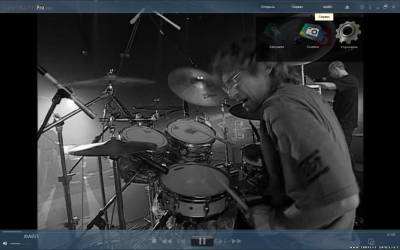
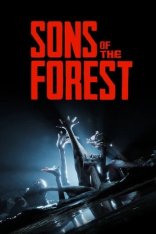
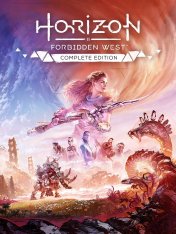
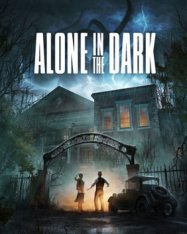

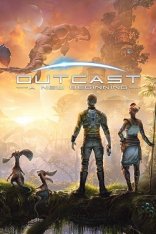
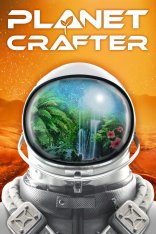
Комментарии (0)